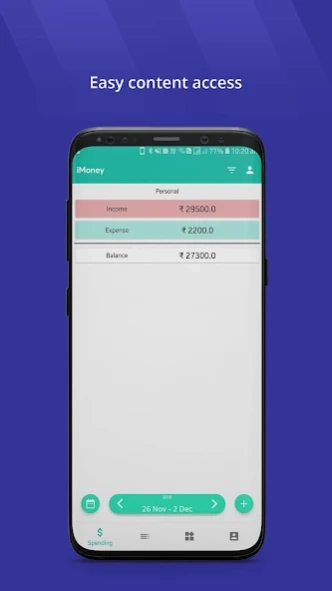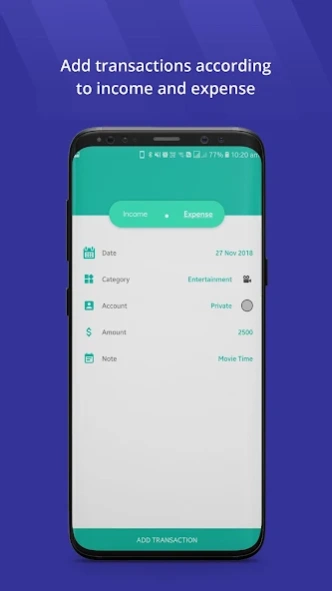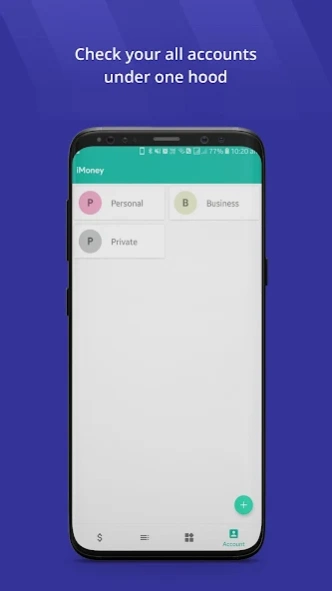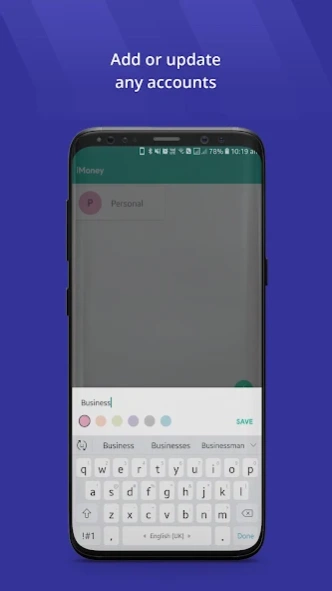iMoney 2.4
Continue to app
Free Version
Publisher Description
iMoney - iMoney is a money management app.
iMoney is a money managing as well as an expense tracking app which can be a perfect solution for making the home budget plan. It’s a personal financial manager, a productive budget planner which can actually help you to stay on top of your finances and bills. Created to ease down your financial misconceptions with real-time tracking.
Features :
# Simple and intuitive user interface
- helps you to easily manage your spending
- super fast expense entry
# Get Ad-Free iMoney
- you can have ad-free iMoney app
# Available in 10 different languages
- Supports English, Chinese, Spanish, Arabic and many more…
# Flexible Time Periods
- track Weekly, Monthly or Yearly
# Summary View
- overview of your current balance along with expense and income totals
- see your main areas of spending
# Log Expense and Income
- repeat transactions daily, weekly or monthly
- See all the transaction at one place
# Multiple Accounts
- make isolate individual, business and bank accounts for instance
# Categories
- editable expense and income categories
- choose a quality icon for each category
About iMoney
iMoney is a free app for Android published in the PIMS & Calendars list of apps, part of Business.
The company that develops iMoney is Elsner Technologies Pvt Ltd. The latest version released by its developer is 2.4.
To install iMoney on your Android device, just click the green Continue To App button above to start the installation process. The app is listed on our website since 2023-08-28 and was downloaded 2 times. We have already checked if the download link is safe, however for your own protection we recommend that you scan the downloaded app with your antivirus. Your antivirus may detect the iMoney as malware as malware if the download link to com.elsner.imoney is broken.
How to install iMoney on your Android device:
- Click on the Continue To App button on our website. This will redirect you to Google Play.
- Once the iMoney is shown in the Google Play listing of your Android device, you can start its download and installation. Tap on the Install button located below the search bar and to the right of the app icon.
- A pop-up window with the permissions required by iMoney will be shown. Click on Accept to continue the process.
- iMoney will be downloaded onto your device, displaying a progress. Once the download completes, the installation will start and you'll get a notification after the installation is finished.